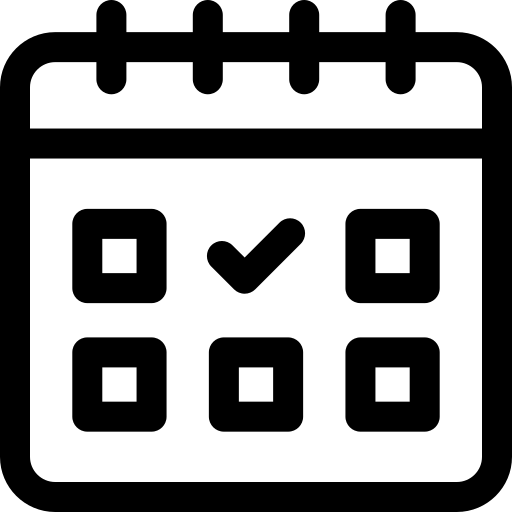Welcome to the LFS Intranet!
This is the new LFS Intranet! We are currently in the middle of transitioning from the old intranet, so some links may not work. If you are looking for a specific document or page, please use the search function at the top of the page.
If you find a broken link or page, please email lfs.web@ubc.ca with your error.

The Intranet is your guide on how to work better at UBC. Inside you will find safety training, equipment available for booking, hiring information, general policies, UBC LFS letterhead, and much more...
If you are just joining the Faculty, please browse the Onboarding tab for your specific onboarding group. If you are looking for a resource, check our most popular pages in the quicklinks below.
News
Dean's Search Updates
View an archive of updates from previous years (login required): link.
LFS Internal Calendar
Important dates are announced once on LFS Today, then added to the internal calendar. Check regularly to stay up-to-date on events and deadlines.
Only LFS events and deadlines can be posted to this calendar.
To add an event or deadline to the calendar, schedule your event as a regular Outlook meeting and invite LFS Today (lfs.today@ubc.ca) as an attendee. In the event title, start with “Event” or “Deadline” (eg. Event – FNH Graduate Seminar). In the body of the email, add event information and links.
If you have any questions, feel free to reach out to lfs.today@ubc.ca.
Click here to view in a new tab: link.